General Information
The copy center provides readers with a range of services: photocopying and scanning with state-of-the-art equipment, microfilm and microfiche scanning equipment, a place to view VCR or DVD movies ordered from the storeroom as well as lamination and bookbinding. Various products can also be purchased here.
Information to be updated soon.
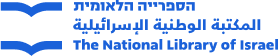
 Sign in with Google
Sign in with Google
 Sign in with Facebook
Sign in with Facebook
