Registration and Signing In
For ordering online you must be registered on the National Library website.
Search
Search via the National Library of Israel's catalogue.
You can search by keyword, then, press on the magnifying glass.

You can use additional Merhav search filters such as creation dates, language, collection number and more.

In order to see results of the Archives' collection, you should filter the results by pressing on the CAHJP option on your right:

Search Results
If you did not retrieve the correct search results, please check for spelling errors or try using different phrasing.
Please note that the system will search using the exact words you have entered. The system will search through the descriptive information only. If the words you have used in your search are not included in the description of the item, you will receive no results.
Important! Your search query should be in the language of the documents you want to retrieve: for example if you want to review documents in German, the search request should be in German.
Under the three dots symbol you will be given different options of what you can do with your search result including save, print and more.


Clicking on “details” will give you a full description on the item you are looking at.


Narrowing down search results
On the right side of the results screen there is an advanced bar with options to refine your search results.
The top option is to refine your search based on relevance, chronological order, according to the title or the name of the author.

From the search results you can select a refining facet and get refined results based on the selected facet..

With the help of these different options, you can refine the search results to attain greater accuracy. For example: filtering by locations and dates.
My Favorites
You can save the reference for future use by clicking on the pin feature.

Pinned items will be stored in your favorites and can be viewed at any time.

You can also email or print the list in its entirety.
Please note, that even if you did not find the item you were looking for in the online catalogue Merhav, the archive may still hold this item. Therefore, you are welcome to contact us: [email protected]
Ordrering Items
To order items from the stacks you need to first log into the system with your username and password.
There are three steps to ordering items:
1. Choose the item you want to order and click " show location"

2. Mark the CAHJP desk to have the item delivered here.
3. Click “Order”
Once the item has arrived to our reading room, a mail confirming the arrival will be sent to you.

The item will typically arrive to the reading room within 30 to 45 minutes during working hours.
Orders arriving after working hours will be attended to the following working day.
Please Note: Some of our materials are held in an off-site storage facility, therefore when ordering such items take into consideration that it may take up to 3 working days for the materials to arrive to the archives.
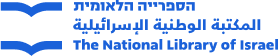
 Sign in with Google
Sign in with Google
 Sign in with Facebook
Sign in with Facebook
